"Copy Roll(s)" Interface
"Copy Rolls" Interface
27 members have voted
-
1. Where should the Copy Rolls interface go?
-
Click on the die icon to copy all rolls, and an individual result to copy that roll14
-
Add new link buttons for Copy All and Copy11
-
I have another idea2
-
This poll is closed to new votes
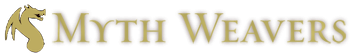

Recommended Posts