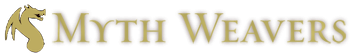Added to Guide - B
How do I add "thread prefixes" or "tags" to my topics?
Baldr supports both "tags" (labels that go after topic titles) and "thread prefixes" (labels that go before topic titles).

To add a tag or a prefix:
- "Start New Topic" (to create a new topic) or view the topic you want to add a tag or prefix to.
- In the top left of the post window, look for "Add Tag." Click that.

- In the box labeled "Tag" type the name of the tag or prefix you wish to create.

- Then, if you wish it to be a tag (brown text bubble and placed at the end of the post title), click "Save."

- If you wish it to be a thread prefix (blue text bubble and placed at the beginning of the post title), select the thread prefix that will appear in a drop-down just beneath the box you typed it in. Then another drop-down will appear that says "Item prefix" (note: this text is currently unreadable in the default and dark themes) and "None." Click on the down carrot after "None" to select your thread prefix and then save.



To Delete a tag or a prefix:
- You can delete any tag by viewing the topic that is tagged and clicking the tiny "x" beside the tag.

- You can delete any prefix by viewing the topic that is prefixed, clicking "Add Tag," and then clicking the tiny "x" beside the prefix, then "Save."