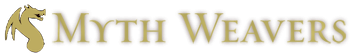TheStarsTwilight
Members-
Posts
8 -
Joined
-
Last visited
Recent Profile Visitors
The recent visitors block is disabled and is not being shown to other users.
-
So the expansion button is no longer over the bottom arrow, but now it's completely unusable. It's the inverse of last time - visually there, but unclickable. EDIT: This appears to be the case only when viewing sheets through Baldr's Beta. When viewed through the old site, it is still in the state from a few months ago.
-
As far as I know, I am. I predominantly use the old site since I do not normally use the forums here. The only times I've come over so far is to report bug fixes. I did get an alert that all the sheets would be automatically converted though, so maybe I'm not and just haven't realized? If the latter is the case, do you know how to ensure I'm looking at the old version? If not, well, there's your answer.
-
Almost forgot! The Statistics Block doesn't seem to be working either. Pressing it results in a completely blank section. It's definitely doing something, as if you had information filled out there, it just completely vanishes. It's like the system processes that it needs to load new information and wipes the old text block, but forgets to send the new one. I personally like to use the Statistics Block for stuff like proficiency breakdowns and listing all the feats and features with their full descriptions (while the DnD 5e sheet has Features and Traits, that can't be opened up and read in full screen, so it's easier on the DM to copy it over to both). I don't miss too much from having the specific game functions appear because I don't use that part, but it does take longer to fill out everything manually. I'd at least like it to work from an ease of access standpoint, never mind for the people who do host games on Mythweavers and therefore likely need those functions to play.
-
Hello again! Sorry to bother you all about another sheet error so soon, however, this one is a much bigger problem than the visual glitch I brought up last time. I recently played in my first ever Pathfinder 2e game and used this site as Pathbuilder wasn't saving my sheets locally and trying to convert it to PDF was resulting in a lot of missed information. Anyhow... this site's Pathfinder 2e sheet has fun little buttons to click for filling things out like what spells you have prepared; the different spell components for each spell; what items are currently being worn; or the main 3 damage types for Strikes. They're good additions that make sense to have and are easy to use. Also, they're very satisfying to click on. Unfortunately, they won't save. In fact, changing some of the button inputs, and only button inputs, then trying to save has the "No changes detected" alert appear. Refreshing automatically gets rid of them, even if you do edit something else so you can save. I definitely don't think those were meant to be temporary, so having to input all of these every single time can be anywhere from mildly annoying to detrimental to the game. I access this site using Google Chrome and Windows 10, in case this turns out to not be a universal error.
-
Hello, this is my first time ever posting on the forums. I have been using Mythweavers for over a year now for character sheets. It's a simple, but helpful and extremely customizable tool. However, when I was trying to level up my DnD character earlier today I noticed the button allowing the boxes on the third page (like the Statistics Block and Other Notes) to be opened up has vanished. Instead, the scroll bar goes all the way down. Clicking the bottom right corner does still expand the textbox, but the visual indicator is gone. While a fairly minor issue, this can cause a lot of confusion. At first glance, it looks like the feature is removed... this can be especially bad for trying to send a sheet to a DM who isn't as familiar with Mythweavers, and thus would not know to look for the hidden expansion button unless explicitly told. Said button also now covers up the bottom arrow of the scroll bar as well, making it unusable. Granted, I doubt many people use the buttons, but it is still an error. I would like to know if this is occurring for anyone else. For context, I use Google Chrome and Windows 10. This glitch is affecting all character sheets, not just one. Here's an image to show what it looks like: