Table of Contents
Adding a Roll to a Post
The Dice Tower is the method of rolling dice utilized on Myth-Weavers.
How to add a dice roll to a post:
1. Make a post (even if it is only a place-holder for the roll) and press "Submit Reply." You cannot roll dice without making a post first for the dice to go in. The post can be edited after the dice are rolled without interfering with the dice. You can also add more rolls to the same post if you like. Note: dice can only be rolled in game forums.
2. Press the dice panel button in the top right corner of the dice post. This will open up the dice tower at the bottom of the post. (Note: this button can be used to toggle the dice panel open and closed on any post.)

3. Choose which dice tower interface you prefer:

The interface options are (from left to right) . . .
A. "Magic wand" - GUI mode. The most user-friendly option with helpful drop-down selectors for building dice rolls.
B. "Spreadsheet" - Table mode. A hybrid mode for people who want a little visual separation between labels and dice strings.
C. ">_" - CLI mode. For people who want to get down-and-dirty. This mode also supports copy and paste of dice entry from an external text document.
D. "Document" - Sheet mode. Coming Soon!
GUI Mode
You can use GUI mode to build a dice roll or series of dice rolls. There are options available from the various drop-downs for . . .
A. Giving the roll a label (all rolls must be labeled) and picking the size of the dice and the number of sides.

B. Choosing from among the pre-programed dice sets (see below for a list and explanation of each).

C. Choosing additional dice functions (see below for a list and explanation of each).

D. Previewing the dice roll (by clicking the "Preview Dice" button), adding additional rolls to the post (by clicking the "Add A Roll" button), and posting the rolls (by clicking the "Roll Dice" button).
Table Mode
Instead of using the graphic interface to build a roll, you can build the roll yourself using valid dice strings (see below for a list and explanation of each).

Just give the roll a name and enter the roll string.
CLI Mode
For an even more straight-forward experience, use CLI mode. You can enter the roll string by hand though you still must give the roll a label (e.g. "attack:1d6+2"). You can have multiple rolls in a string with a single label using a semicolon (e.g. Attack:1d20+4;1d6+2).

You can also cut-and-paste multiple lines of dice strings into the CLI input box. For example . . .
QuoteBob Initiative:1d20+7
Tim Initiative:1d20+3
Kate Initiative:1d20-1
Adam Initiative:1d20+1
results in . . .

See below for a list and explanation of each type of valid dice strings.
Inline Dice
Inline dice and linking to existing tower rolls are now available within the WYSIWYG editor. Consistent with past practice, Community Supporters get early access to in-development features, and there will continue to be tweaks and enhancements to this one. You'll find two shiny new beta-beta buttons at the end of your toolbar:
![]() ⬅️ Inline dice rolling. This button brings up a dialog box where you can enter a new roll, CLI-style (e.g., Test Roll:1d6). The roll will be performed and added to the tower results when you submit the new post (or edit an existing one).
⬅️ Inline dice rolling. This button brings up a dialog box where you can enter a new roll, CLI-style (e.g., Test Roll:1d6). The roll will be performed and added to the tower results when you submit the new post (or edit an existing one).
![]() ⬅️ Link to existing roll. This button brings up a dialog box where you can select any of your existing rolls from the post. The existing result will be linked inline within the post.
⬅️ Link to existing roll. This button brings up a dialog box where you can select any of your existing rolls from the post. The existing result will be linked inline within the post.
For both of these, you have the option of specifying to show the result (analogous to the "z" flag on the OGMW dice roller) or the details (analogous to the dice tag on OGMW) as text in the post. If neither are selected, the default will be to show the details and result as an OOC tag.
For everyone, deployment of these features means that the auto-linking of dice results to post content based on matching text has been eliminated.
Valid Dice Strings - Functions
1. The dice string formula for standard RPG dice rolls is as follows:
[number of dice]d[dice size][operation][modifier]
For example: to roll 1 die with 20 sides and then add 3, the string would be: 1d20+3
You can add, subtract, multiply, and divide as the operation.
2. Additional rolls can be put in the place of or after modifiers with any operator.
For example: 1d6+1d8 or 1d10*1d10 or 1d6*1d6+3+1d10
3. You can assign multiple dice expressions to the same label by separating the expressions with semicolons. For example, 1d6;1d4;1d2 will roll the three dice and give a result such as 1;1;1 (if you are relatively unlucky) or 6;4;2 (if you are a GM rolling against your players).
4. Additional functionality:
Explode
explode(dice, threshold, count) - for each individual die at or above the threshold, roll an additional die.
Keep and Drop
keep(dice, order, number) - sort the rolled dice and keep the specified number of dice. If you don't specify a number, one die will be kept.
drop(dice, order, number) - sort the rolled dice and drop the specified number of dice. If you don't specify a number, one die will be dropped.
Repeat
repeat(expression, count) - Repeats the dice expression count times. The result is returned as an array.
Reroll
reroll(dice, threshold, direction, count) - reroll any die that is at or below/at or above the threshold, optionally limiting the number of rerolls.
Sort
sort(dice, order) - return the rolled dice sorted in the requested order, highest (to lowest) or lowest (to highest)
Success and Failure
success(dice, threshold, direction, cancel, bonus) - Count how many of the dice meet the success criteria.
failure(dice, threshold) - Count how many dice match or are lower than the threshold.
Valid Dice Strings - Game Systems
AGE
age(modifier, target) - Roll dice for Adventure Game Engine
Ars Magica
arsmagica(modifier) - Rolls 1d10 and adds the modifier.
arsmagica(modifier, #botch) - Rolls 1d10 and applies the Ars Magica stress mechanic.
Fate
fate(modifier) - Roll using Fate dice.
Genesys
genesys(ability, proficiency, boost, difficulty, challenge, setback, success, advantage, triumph, failure, threat, despair) - Rolls Genesys RPG dice.
L5R
l5r(ring, skill) - Rolls dice for the Legend of the Five Rings RPG (5th edition)
ORE
ore(# pool dice, # hard dice, # wiggle dice, expert dice) - Roll dice for One Roll Engine
Roll and Keep (7th Sea, L5R)
rollandkeep(rolled, kept, explode, raises, free raises, target number) - Roll using Roll and Keep
Star Wars (FFG)
ffgsw(ability, proficiency, boost, difficulty, challenge, setback, force, success, advantage, triumph, failure, threat, despair, light, dark) - Rolls Fantasy Flight Games Star Wars dice.
TOR
tor(sixes, weary, favor) - Roll using The One Ring mechanics.
Common Rolls
Below are a list of common dice strings. You can copy and paste these right into the roller using CLI mode. Note: for all of these dice strings, the word or words that begin the string, before the colon, are the dice label and can be changed to whatever you prefer. A label is required for every roll string in CLI mode.
Ability Score Generation (D&D, 3d6 x 6)
Use this string to generate ability scores for Dungeons and Dragons or one of its many clones. It rolls 3d6 six times.
QuoteAbility Scores:repeat(3d6,6)
Ability Score Generation (D&D, 4d6, drop the lowest, x 6)
Use this string to generate ability scores for Dungeons and Dragons or one of its many clones. It rolls 4d6 and drops the lowest of the four rolls. It repeats this six times.
QuoteAbility Scores:repeat(drop(4d6,lowest),6)
Ability Score Generation (D&D, 4d6, reroll 1s, drop the lowest, x6)
Use this string to generate ability scores for Dungeons and Dragons or one of its many clones. It rolls 4d6, rerolls all 1s, and then drops the lowest of the four rolls. It repeats this six times.
QuoteAbility Scores:repeat(drop(reroll(4d6,1,below),lowest),6)
If you wish to limit the rerolling of 1s to only one per die (i.e. if a 1 is rolled, it is rerolled, but if the reroll is also a 1, then the 1 is kept), use the following string:
QuoteAbility Scores:repeat(drop(reroll(4d6,1,below),lowest,1),6)
If you wish to drop the lowest die before rerolling the 1s (instead of rerolling and then dropping), use the following dice string:
QuoteAbility Scores:repeat(reroll(drop(4d6,lowest),1,below),6)
Attack and Damage (D&D)
Use this string to generate an attack roll and a damage roll for Dungeon and Dragons or one of its many clones. It rolls a 1d20+1 and a 1d6+1. The "+1" modifier can be changed to whatever modifier you need as can the size of either dice (e.g. 1d20+6 and 1d8+4).
QuoteAttack and Damage:1d20+1;1d6+1
Ironsworn Action Roll
Use this string to roll the Action Die with modifier and two Challenge Die. The "+3" modifier after the "1d6" can be changed to whatever modifier you need.
QuoteEnter the Fray:1d6+3;1d10;1d10
New World of Darkness Dice Pool
Use this string to roll x number of d10s. Any roll of 10 "explodes" (is rolled again), and successes for any roll of 8 or higher are tallied. Note: the number of dice, the size of the dice, and the success threshold can be changed as needed.
QuoteStrength + Athletics:success(explode(5d10,10),8,above,no,no)
Rolling a D20 with Advantage (D&D)
Use this string to roll a D20 with Advantage (rolling two D20s and keeping the highest result). Note: a modifier can be added or removed from the string as illustrated below. Also note: damage can be added to the roll with ";1d6+2" for example.
QuoteAttack with Advantage:keep(2d20,highest)+3
Rolling a D20 with Disadvantage (D&D)
Use this string to roll a D20 with Disadvantage (rolling two D20s and keeping the lower result). Note: a modifier can be added or removed from the string as illustrated below. Also note: damage can be added to the roll with ";1d6+2" for example.
QuoteAttack with Disadvantage:keep(2d20,lowest)+3
Rolling Two Dice and Adding them Together
Use this sting to roll two dice of any size and add them together. Note: modifiers can be added to any, all, or none of the dice.
QuoteFortitude Save (with Bless):1d20+3+1d4
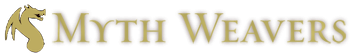
Recommended Comments
There are no comments to display.